Introduction
In today’s digital age, smartphones have become an integral part of our lives. We use them for communication, banking, shopping, and storing personal information. However, with the increasing reliance on smartphones, the risk of them being hacked has also grown.
Signs Your Smartphone May Have Been Hacked
It is essential to be aware of the signs that indicate your smartphone may have been hacked. Here are some common indicators:
- Unusual battery drain: If your phone’s battery is draining faster than usual, it could be a sign that there is malicious software running in the background.
- Excessive data usage: If you notice a sudden increase in your data usage without any explanation, it could be due to a hacker using your phone to send spam emails or make unauthorized calls.
- Slow performance: If your smartphone is suddenly lagging or freezing frequently, it could indicate the presence of malware.
- Unfamiliar apps: If you notice unfamiliar apps on your phone that you did not download, it could be a sign that your device has been compromised.

Steps to Check if Your Smartphone Has Been Hacked
If you suspect that your smartphone has been hacked, it is crucial to take immediate action. Here are some steps you can take to determine if your device has been compromised:
- Check for suspicious behavior: Look out for any unusual activities on your phone, such as calls or messages you did not make, unfamiliar apps, or settings changes you did not initiate.
- Run a security scan: Install a reputable mobile security app and run a scan to detect any malware or malicious apps on your device.
- Monitor data usage: Keep an eye on your data usage and look for any significant spikes that cannot be explained by your normal usage patterns.
- Review permissions: Go through the permissions granted to each app on your phone and revoke any unnecessary or suspicious permissions.
- Update your software: Ensure that your smartphone’s operating system, as well as all apps, are up to date with the latest security patches.
- Change passwords: If you suspect your smartphone has been hacked, change all your passwords, including those for email, social media, and banking accounts.

Preventive Measures to Protect Your Smartphone
While it is essential to be vigilant about potential hacking attempts, there are also preventive measures you can take to protect your smartphone:
- Use strong and unique passwords for all your accounts.
- Enable two-factor authentication for added security.
- Avoid downloading apps from unknown sources and only use reputable app stores.
- Be cautious of phishing attempts and avoid clicking on suspicious links or providing personal information to unknown sources.
- Regularly backup your data to an external device or cloud storage.
Conclusion
With smartphones becoming an increasingly attractive target for hackers, it is crucial to stay vigilant and take necessary precautions to protect our devices. By being aware of the signs of a hacked smartphone and taking proactive steps to secure our devices, we can minimize the risk of falling victim to cybercriminals.


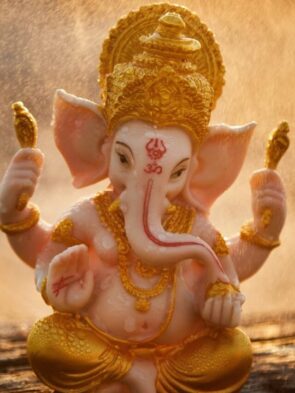







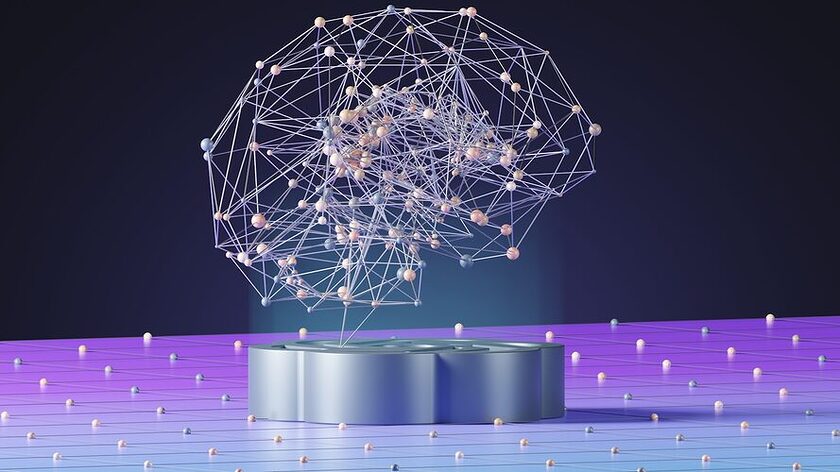

Good day! Do you know if they make any plugins to assist with SEO?
I’m trying to get my website to rank for some targeted keywords but I’m not seeing very good success.
If you know of any please share. Many thanks! You
can read similar text here: Blankets
This 1965 Chevrolet Impala SS convertible is proven within the color Night Orchid.
This website was… how do I say it? Relevant!! Finally I’ve found something which helped me. Kudos!
Way cool! Some very valid points! I appreciate you writing this post plus the rest of the site is really good.
I’m impressed, I have to admit. Rarely do I come across a blog that’s both equally educative and interesting, and without a doubt, you have hit the nail on the head. The issue is something not enough folks are speaking intelligently about. I am very happy I stumbled across this during my search for something relating to this.
This is the right site for everyone who would like to understand this topic. You understand a whole lot its almost hard to argue with you (not that I actually would want to…HaHa). You certainly put a fresh spin on a subject which has been written about for many years. Wonderful stuff, just excellent.
https://revistadiabetespr.com/adserver/www/delivery/ck.php?oaparams=2__bannerid3D5__zoneid3D2__cb3Dec9bc5fb38__oadest3Dhttps://gamepg.weebly.com/
Everything is very open with a precise clarification of the issues. It was definitely informative. Your website is useful. Thanks for sharing.
You are so cool! I don’t think I have read something like this before. So wonderful to discover somebody with a few genuine thoughts on this subject. Really.. thank you for starting this up. This website is something that is needed on the web, someone with a little originality.
sugar defender reviews For several years, I have
actually fought unpredictable blood sugar swings that left
me really feeling drained and tired. However considering that integrating
Sugar Protector right into my routine, I have actually seen a significant improvement in my total power
and stability. The feared mid-day thing of the past,
and I value that this all-natural solution accomplishes these
results without any unpleasant or adverse responses.
truthfully been a transformative exploration for me.
Everything you need to know about News in a great way.
I have to thank you for the efforts you have put in writing this site. I’m hoping to view the same high-grade content from you in the future as well. In fact, your creative writing abilities has encouraged me to get my own, personal site now 😉
Interested in start up a online business on line denotes revealing your service also providers not only to humans within your town, nevertheless , to numerous future prospects which are cyberspace on many occasions. pays daily
Wow! This can be one particular of the most beneficial blogs We’ve ever arrive across on this subject. Basically Wonderful. I’m also a specialist in this topic so I can understand your effort.
Thanks , I’ve just been searching for info approximately this topic for ages and yours is the best I have discovered till now. But, what in regards to the conclusion? Are you sure concerning the supply?
Nice Post. It’s really a very good article. I noticed all your important points. Thanks
I am curious to find out what blog system you are working with? I’m experiencing some small security issues with my latest website and I would like to find something more secure. Do you have any suggestions?
At this time it seems like BlogEngine is the best blogging platform out there right now. (from what I’ve read) Is that what you’re using on your blog?
we are always looking for alternative or green energy because we want to stop polluting the environment..
The climax by far has the best parts of the film.
I’m impressed, I have to admit. Seldom do I come across a blog that’s both educative and amusing, and without a doubt, you have hit the nail on the head. The issue is something which too few men and women are speaking intelligently about. I am very happy I found this during my search for something concerning this.
Hey there! I could have sworn I’ve gone to this site before but after checking through some of the posts I realized it’s brand new to me. Anyhow, I’m definitely thrilled I discovered it and I’ll be bookmarking and checking back regularly!
When I originally commented I clicked the “Notify me when new comments are added” checkbox and now each time a comment is added I get several e-mails with the same comment. Is there any way you can remove people from that service? Thanks a lot!
Carbon Dioxide Cylinders – Best Tricks All Consumers Must Know
it is wise to choice to select Light Emitting Diode christmas lights becaue they are not fire hazard“
paraphrase) ‘never sacrificed construction regarding feelings. ’ In any case, however some folks accuse your pet to be strictly attractive, Mozart in
I image this might be various upon the written content material? then again I still believe that it may be appropriate for nearly any form of subject subject matter, because it will continuously be gratifying to resolve a heat and delightful face or possibly pay attention a voice whilst preliminary landing.
Thank you, I’ve just been searching for info about this topic for a while and yours is the greatest I’ve discovered so far. But, are you sure about the source?
I would really love to guest post on your blog.~~“”
hello!,I love your writing very a lot! share we be in contact extra approximately your article on AOL? I need an expert on this space to unravel my problem. May be that’s you! Taking a look forward to look you.
Another excellent post on running a blog! Many thanks therefore considerably for taking time to talk about you information as well as knowledge with other writers.
This is actually exciting, You’re an immensely seasoned writer. I’ve enrolled with your feed and additionally look forward to enjoying the dazzling write-ups. At the same time, I’ve got shared your web sites inside our internet sites.
To me, little or no not necessarily through paralyzing effect to recover
Good day! I know this is kinda off topic but I’d figured I’d ask. Would you be interested in trading links or maybe guest writing a blog article or vice-versa? My site discusses a lot of the same subjects as yours and I think we could greatly benefit from each other. If you’re interested feel free to send me an e-mail. I look forward to hearing from you! Superb blog by the way!
It is truly a nice and useful piece of info. I’m satisfied that you shared this useful information with us. Please keep us up to date like this. Thanks for sharing.
Useful information. Fortunate me I discovered your web site by chance, and I’m surprised why this twist of fate didn’t happened earlier! I bookmarked it.
Its called Beautiful Girls- by:JoJo…..its a reply to Beautiful Girls- Sean Kingston
bike racks could really help you secure your bike when you leave it ~
Thanks, wonderful blog?? enjoy it and added it into my social bookmarks. Sustain the excellent work
It’s unique to see a proficient to that you could get quite a few hope. Across the world in recent times, brimming with absolutely loves appearing many more what you need in this particular factor. The right way fortuitous I’m just of having then learned this type wonderful page simply because this. It happens to be individuals like you that leave an actual discrepancy actively past the plans the companies show.
Hello there, have you by chance thought about to publish regarding Nintendo or PS handheld?
I was very happy to discover this site. I wanted to thank you for ones time due to this fantastic read!! I definitely savored every part of it and I have you book marked to check out new stuff on your blog.
I think your blog is getting more and more visitors.~,.*-
you can also give your baby some antibacterial baby socks to ensure that your baby is always clean.,
fantastic points altogether, you simply received emblem reader. What would you recommend about your submit that you simply made a few days in the past? Any positive?
Hey There. I found your blog using msn. This is a very well written article. I’ll be sure to bookmark it and come back to read more of your useful info. Thanks for the post. I’ll definitely return.
Youre so cool! I dont suppose Ive read something like this before. So nice to find somebody with some original thoughts on this subject. realy thank you for beginning this up. this web site is one thing that’s needed on the web, somebody with a bit of originality. helpful job for bringing one thing new to the internet!
This is the proper blog for anybody who hopes to learn about this topic. You know a whole lot its almost tough to argue along (not that I actually would want…HaHa). You certainly put a whole new spin for a topic thats been written about for years. Great stuff, just fantastic!
i love to listen on audiobooks while travelling on a bus, i could learn a lot from it while travelling,
Yay google is my king assisted me to find this great site! .
Inquire into various other publisher’s information sites. In the event you communicate insurance jacksonville fl with all the posting local community, anyone are more likely to have the web site go through more regularly. All over again, visitors.
Very good blog post. I definitely love this site. Keep it up!
Everything is very open with a really clear explanation of the challenges. It was really informative. Your site is useful. Many thanks for sharing.
Hi there! This blog post couldn’t be written any better! Reading through this post reminds me of my previous roommate! He always kept preaching about this. I will send this post to him. Pretty sure he’ll have a very good read. Many thanks for sharing!
An impressive share! I have just forwarded this onto a coworker who was conducting a little research on this. And he actually ordered me breakfast because I stumbled upon it for him… lol. So allow me to reword this…. Thank YOU for the meal!! But yeah, thanks for spending the time to discuss this matter here on your internet site.
I must thank you for the efforts you have put in penning this website. I really hope to view the same high-grade blog posts by you in the future as well. In truth, your creative writing abilities has motivated me to get my very own website now 😉
An outstanding share! I’ve just forwarded this onto a friend who was conducting a little research on this. And he actually bought me lunch simply because I found it for him… lol. So let me reword this…. Thank YOU for the meal!! But yeah, thanks for spending time to discuss this topic here on your website.
You made some decent points there. I checked on the internet for more info about the issue and found most people will go along with your views on this web site.
May I simply just say what a relief to uncover someone who genuinely knows what they are talking about over the internet. You definitely know how to bring an issue to light and make it important. More people need to look at this and understand this side of your story. It’s surprising you aren’t more popular because you most certainly possess the gift.
I blog often and I genuinely thank you for your information. This great article has truly peaked my interest. I am going to book mark your site and keep checking for new information about once per week. I subscribed to your Feed too.
You should take part in a contest for one of the best sites online. I most certainly will highly recommend this website!
Good article! We will be linking to this particularly great article on our site. Keep up the good writing.
You made some decent points there. I looked on the internet for more information about the issue and found most people will go along with your views on this web site.
This site was… how do I say it? Relevant!! Finally I have found something which helped me. Kudos!
I seriously love your website.. Excellent colors & theme. Did you make this site yourself? Please reply back as I’m attempting to create my own website and want to find out where you got this from or exactly what the theme is named. Kudos!
Greetings! Very useful advice within this article! It’s the little changes that produce the most important changes. Thanks a lot for sharing!
I want to to thank you for this excellent read!! I absolutely enjoyed every little bit of it. I have got you saved as a favorite to look at new things you post…
Way cool! Some very valid points! I appreciate you writing this post plus the rest of the website is very good.
This is a very good tip especially to those fresh to the blogosphere. Simple but very precise information… Many thanks for sharing this one. A must read post!
You’re so interesting! I do not believe I’ve truly read through anything like that before. So great to discover someone with genuine thoughts on this subject. Really.. thanks for starting this up. This web site is something that is required on the web, someone with a little originality.
Everything is very open with a clear description of the challenges. It was definitely informative. Your website is very helpful. Many thanks for sharing.
Some tips i have seen in terms of pc memory is that often there are technical specs such as SDRAM, DDR and so forth, that must match up the specifications of the mother board. If the personal computer’s motherboard is reasonably current while there are no main system issues, replacing the memory literally will take under sixty minutes. It’s one of the easiest laptop upgrade methods one can consider. Thanks for revealing your ideas.
What’s Happening i’m new to this, I stumbled upon this I have discovered It absolutely helpful and it has aided me out loads. I am hoping to give a contribution & help other users like its aided me. Good job.
There’s definately a lot to know about this issue. I love all of the points you’ve made.
This is a topic that is close to my heart… Many thanks! Exactly where can I find the contact details for questions?
I really appreciate this post. I have been looking all over for this! Thank goodness I found it on Bing. You’ve made my day! Thank you again
I think this is among the most important information for me. And i’m glad reading your article. But want to remark on few general things, The web site style is wonderful, the articles is really nice : D. Good job, cheers
This site was… how do I say it? Relevant!! Finally I’ve found something which helped me. Thanks a lot!
I was excited to discover this site. I wanted to thank you for ones time due to this wonderful read!! I definitely really liked every bit of it and i also have you book-marked to see new things on your site.
Everything is very open with a very clear description of the challenges. It was truly informative. Your website is very helpful. Thanks for sharing!
It is the easiest element in the world, but overall the notion is quite sound.
This is a great tip particularly to those new to the blogosphere. Simple but very accurate info… Thanks for sharing this one. A must read article.
Oh my goodness! Awesome article dude! Thank you, However I am going through problems with your RSS. I don’t know why I cannot join it. Is there anyone else having identical RSS problems? Anybody who knows the answer can you kindly respond? Thanks.
This is a topic near to my heart cheers, like your blog layout too. Must be wordpress?
I’m amazed, I must say. Seldom do I encounter a blog that’s both educative and amusing, and let me tell you, you have hit the nail on the head. The issue is something too few folks are speaking intelligently about. I am very happy I found this in my search for something relating to this.
Hello there, just became aware of your blog through Google, and found that it’s really informative. I am going to watch out for brussels. I’ll be grateful if you continue this in future. Lots of people will be benefited from your writing. Cheers!
This blog was… how do you say it? Relevant!! Finally I’ve found something which helped me. Thanks a lot!
I conceive this web site contains some rattling fantastic info for everyone : D.
I was very pleased to discover this page. I want to to thank you for ones time just for this fantastic read!! I definitely liked every bit of it and I have you saved to fav to look at new stuff on your blog.
An interesting discussion is definitely worth comment. I do think that you should publish more about this subject matter, it may not be a taboo matter but typically people do not talk about such issues. To the next! Best wishes!
Your style is really unique in comparison to other folks I have read stuff from. Thank you for posting when you have the opportunity, Guess I’ll just bookmark this blog.
bookmarked!!, I love your website.
A fascinating discussion is definitely worth comment. I think that you need to write more about this subject, it may not be a taboo subject but usually folks don’t discuss these subjects. To the next! Kind regards!
Spot on with this write-up, I really feel this amazing site needs much more attention. I’ll probably be back again to read through more, thanks for the information.
You have made some decent points there. I looked on the web to learn more about the issue and found most individuals will go along with your views on this website.
You have made some good points there. I looked on the internet for more information about the issue and found most people will go along with your views on this site.
Very nice write-up. I certainly appreciate this website. Thanks!
Your style is so unique compared to other folks I have read stuff from. Thank you for posting when you’ve got the opportunity, Guess I’ll just bookmark this site.
I’m impressed, I have to admit. Seldom do I come across a blog that’s equally educative and entertaining, and let me tell you, you’ve hit the nail on the head. The problem is something too few people are speaking intelligently about. I’m very happy I came across this during my hunt for something concerning this.
I blog quite often and I seriously appreciate your content. This article has really peaked my interest. I’m going to take a note of your website and keep checking for new information about once a week. I subscribed to your RSS feed too.
Good post. I learn something totally new and challenging on websites I stumbleupon every day. It will always be interesting to read articles from other authors and use something from their web sites.
I’m impressed, I must say. Rarely do I come across a blog that’s both equally educative and interesting, and let me tell you, you’ve hit the nail on the head. The issue is something which not enough people are speaking intelligently about. I am very happy that I found this during my hunt for something relating to this.
Spot on with this write-up, I truly feel this website needs far more attention. I’ll probably be back again to read more, thanks for the advice.
I could not refrain from commenting. Perfectly written.
After exploring a handful of the blog articles on your web page, I seriously appreciate your way of writing a blog. I bookmarked it to my bookmark site list and will be checking back in the near future. Please visit my website as well and let me know your opinion.
Excellent blog you’ve got here.. It’s difficult to find quality writing like yours these days. I really appreciate people like you! Take care!!
Way cool! Some very valid points! I appreciate you writing this article plus the rest of the website is really good.
A motivating discussion is worth comment. I do believe that you should publish more about this topic, it might not be a taboo subject but typically people do not speak about such issues. To the next! All the best.
You’re so awesome! I do not believe I’ve read through a single thing like this before. So good to discover somebody with some genuine thoughts on this topic. Really.. thanks for starting this up. This website is one thing that’s needed on the web, someone with a bit of originality.
Great article. I discovered the content extremely helpful. Adored the method you clarified everything.
bookmarked!!, I really like your web site.
An interesting discussion is worth comment. I think that you need to publish more on this issue, it may not be a taboo matter but usually people don’t discuss these issues. To the next! Best wishes!
That is a really good tip especially to those new to the blogosphere. Simple but very precise info… Many thanks for sharing this one. A must read post!
Saved as a favorite, I love your blog.
Aw, this was an extremely nice post. Taking a few minutes and actual effort to produce a top notch article… but what can I say… I put things off a lot and never seem to get anything done.
Hi there! I just would like to offer you a huge thumbs up for your excellent information you’ve got right here on this post. I will be returning to your website for more soon.
Hello there! I just wish to give you a huge thumbs up for the excellent information you have got here on this post. I’ll be returning to your blog for more soon.
A motivating discussion is worth comment. I believe that you need to publish more on this subject, it may not be a taboo subject but typically people do not talk about such topics. To the next! Cheers!
I really like it when individuals get together and share ideas. Great website, stick with it.
This web site definitely has all of the information and facts I wanted concerning this subject and didn’t know who to ask.
Oh my goodness! Impressive article dude! Thank you so much, However I am having troubles with your RSS. I don’t know why I am unable to join it. Is there anyone else getting identical RSS problems? Anybody who knows the solution can you kindly respond? Thanx!
I used to be able to find good information from your blog posts.
I absolutely love your blog.. Pleasant colors & theme. Did you create this site yourself? Please reply back as I’m planning to create my own website and would like to learn where you got this from or what the theme is named. Kudos.
Aw, this was an extremely nice post. Taking a few minutes and actual effort to create a top notch article… but what can I say… I hesitate a whole lot and never seem to get nearly anything done.
I’m impressed, I have to admit. Rarely do I encounter a blog that’s equally educative and interesting, and without a doubt, you have hit the nail on the head. The issue is something too few people are speaking intelligently about. I am very happy I stumbled across this in my search for something concerning this.
Spot on with this write-up, I honestly feel this website needs far more attention. I’ll probably be returning to read through more, thanks for the information!
I must thank you for the efforts you’ve put in writing this website. I’m hoping to check out the same high-grade blog posts by you later on as well. In truth, your creative writing abilities has inspired me to get my own blog now 😉
You should be a part of a contest for one of the highest quality websites on the internet. I am going to recommend this website!
Hi, I believe your website may be having browser compatibility problems. Whenever I look at your site in Safari, it looks fine however, if opening in Internet Explorer, it has some overlapping issues. I merely wanted to provide you with a quick heads up! Besides that, wonderful blog.
This page really has all the information I needed concerning this subject and didn’t know who to ask.
You’re so awesome! I do not believe I’ve truly read anything like that before. So great to find somebody with unique thoughts on this topic. Really.. thanks for starting this up. This website is one thing that is needed on the internet, someone with some originality.
This site was… how do I say it? Relevant!! Finally I have found something that helped me. Many thanks!
This is wonderful! Filled with useful insights and highly well-written. Thanks for providing this.
This is a topic that’s near to my heart… Take care! Where are your contact details though?
This is a very good tip particularly to those new to the blogosphere. Simple but very accurate information… Thanks for sharing this one. A must read post.
Good day! I simply wish to offer you a big thumbs up for your excellent info you have here on this post. I am returning to your website for more soon.
Aw, this was an extremely good post. Finding the time and actual effort to produce a very good article… but what can I say… I put things off a whole lot and never manage to get nearly anything done.
You need to take part in a contest for one of the best websites online. I will highly recommend this website!
I blog quite often and I really appreciate your content. Your article has really peaked my interest. I will take a note of your site and keep checking for new details about once per week. I subscribed to your RSS feed as well.
We can’t thank you enough for your amazing support. Your encouragement pushes us.
You’re so interesting! I do not suppose I have read through a single thing like that before. So great to find another person with unique thoughts on this topic. Seriously.. thank you for starting this up. This web site is one thing that is required on the internet, someone with a little originality.
Howdy! This post couldn’t be written much better! Looking at this article reminds me of my previous roommate! He continually kept talking about this. I’ll forward this information to him. Fairly certain he’s going to have a great read. Thank you for sharing!
I’m extremely pleased to find this site. I want to to thank you for ones time for this wonderful read!! I definitely loved every little bit of it and I have you book marked to check out new stuff in your blog.
For anyone exploring MetaMask Wallet options, https://metalead.org/ is an excellent resource. Whether it’s MetaMask Safari or MetaMask Opera, they’ve got you covered!
When I initially left a comment I appear to have clicked the -Notify me when new comments are added- checkbox and from now on each time a comment is added I recieve four emails with the same comment. There has to be a way you are able to remove me from that service? Cheers.
Hello! I simply wish to offer you a huge thumbs up for your great info you’ve got here on this post. I am coming back to your web site for more soon.
I’m excited to find this page. I want to to thank you for ones time just for this fantastic read!! I definitely savored every little bit of it and i also have you saved to fav to check out new things in your web site.
Everyone loves it when folks get together and share views. Great blog, continue the good work!
Greetings! Very helpful advice within this article! It’s the little changes that will make the greatest changes. Thanks for sharing!
Nice article this is going to help my chinese mandarin tutoring service!
Thsi will help with my chinese online tutoring lessons.
Oh my goodness! Amazing article dude! Thanks, However I am going through issues with your RSS. I don’t understand why I am unable to subscribe to it. Is there anybody having similar RSS problems? Anyone that knows the solution can you kindly respond? Thanx!
Thsi will help with my Google Entity Stacking service.
The next time I read a blog, Hopefully it doesn’t fail me as much as this one. After all, Yes, it was my choice to read, but I really thought you would probably have something interesting to say. All I hear is a bunch of crying about something you could possibly fix if you weren’t too busy searching for attention.
Thsi will help with my Google Entity Stacking service.
I want to to thank you for this great read!! I definitely enjoyed every little bit of it. I have you book marked to look at new stuff you post…
Thsi will help with my Estrogen Blocker Supplements!
Thsi will help with my Estrogen Blocker Supplements!
You probably have web and a mobile and if you have great ability and special data in a subject then you can begin tutoring in that subject.
Thsi will help with my Estrogen Blocker Supplements!
sex nhật hiếp dâm trẻ em ấu dâm buôn bán vũ khí ma túy bán súng sextoy chơi đĩ sex bạo lực sex học đường tội phạm tình dục chơi les đĩ đực người mẫu bán dâm
The MetaMask Wallet has changed the way I interact with crypto! With support for Safari, Firefox, and Opera, it’s so versatile. Learn more at https://metanaito.net/.
Within the 1830s railway know-how and new railroads grew in leaps and bounds, and the Schuylkill Valley was at the center of those developments, as well as the brand new Anthracite iron and mining industries.
Medical internships are a troublesome.
thanks for this article!
sex nhật hiếp dâm trẻ em ấu dâm buôn bán vũ khí ma túy bán súng sextoy chơi đĩ sex bạo lực sex học đường tội phạm tình dục chơi les đĩ đực người mẫu bán dâm
thanks for this article!
Do you order anything extra to go together with what you’ve obtained?
Most people can’t afford to undertake a huge endeavor, like decorating a room, without looking at the final price tag.
sex nhật hiếp dâm trẻ em ấu dâm buôn bán vũ khí ma túy bán súng sextoy chơi đĩ sex bạo lực sex học đường tội phạm tình dục chơi les đĩ đực người mẫu bán dâm
What’s great about visitor blogs is which you could embrace your bio, profile links, and webpage URL.
When nations expertise fairly extreme weather circumstances or additionally nationwide disasters, such events will definitely have both prolonged and rapid effects on several native economies.
thanks for this article!
That is what making music is all about, in my book.
A fascinating discussion is worth comment. I believe that you should write more about this topic, it might not be a taboo matter but typically people don’t talk about such issues. To the next! Kind regards.
sex nhật hiếp dâm trẻ em ấu dâm buôn bán vũ khí ma túy bán súng sextoy chơi đĩ sex bạo lực sex học đường tội phạm tình dục chơi les đĩ đực người mẫu bán dâm
So you will get all the necessary instruments to carry the online trade without any worries.
thanks for this article!
On 7 December 2014, Fabiański was despatched off in Swansea’s 1-3 loss at West Ham United for a foul on Diafra Sakho.
Change charges for such currencies are likely to alter virtually consistently as quoted on monetary markets, mainly by banks, all over the world.
Wish to study the fundamentals earlier than you start investing?
Tested it and it was worth it! Easy to use.
An interesting discussion is definitely worth comment. I do think that you should publish more on this subject, it might not be a taboo subject but generally folks don’t speak about such issues. To the next! Best wishes!
Good information. Lucky me I came across your site by chance (stumbleupon). I have saved it for later.
Introducing to you the most prestigious online entertainment address today. Visit now to experience now!
sex nhật hiếp dâm trẻ em ấu dâm buôn bán vũ khí ma túy bán súng sextoy chơi đĩ sex bạo lực sex học đường tội phạm tình dục chơi les đĩ đực người mẫu bán dâm
Greetings! Very useful advice within this post! It is the little changes which will make the largest changes. Many thanks for sharing!
Hi, I do think this is a great website. I stumbledupon it 😉 I am going to come back yet again since i have book-marked it. Money and freedom is the best way to change, may you be rich and continue to help other people.
This page certainly has all the information I needed concerning this subject and didn’t know who to ask.
In Japan, there are Coca-Cola vending machines referred to as “cmode” that settle for cell phone payments via barcodes.
When I originally left a comment I appear to have clicked the -Notify me when new comments are added- checkbox and from now on every time a comment is added I recieve four emails with the same comment. There has to be a way you can remove me from that service? Cheers.
Access MetaMask on Chrome easily with the right setup! Learn how at https://kingroada.com/.
Hi there! I could have sworn I’ve been to your blog before but after going through many of the articles I realized it’s new to me. Anyhow, I’m definitely happy I found it and I’ll be bookmarking it and checking back frequently.
Donald George Anderson, CBE.
I’m very pleased to discover this great site. I wanted to thank you for your time for this wonderful read!! I definitely enjoyed every bit of it and i also have you bookmarked to look at new things on your website.
This is a very good tip particularly to those fresh to the blogosphere. Brief but very accurate info… Thanks for sharing this one. A must read post!
bookmarked!!, I love your web site!
Once you have passed the exam, submit your certification, scorecard, license application, and fee (cost between $50 – $250).
You should be a part of a contest for one of the finest websites on the internet. I most certainly will highly recommend this blog!
Good day! I could have sworn I’ve visited your blog before but after browsing through a few of the articles I realized it’s new to me. Anyhow, I’m certainly delighted I came across it and I’ll be bookmarking it and checking back frequently!
I was very happy to find this website. I want to to thank you for your time for this particularly wonderful read!! I definitely enjoyed every bit of it and i also have you saved to fav to check out new stuff on your blog.
For anyone trying to install Metamask, https://metamenu.org/ is the best site for a seamless experience. They cover every browser, including Brave!
Having read this I thought it was very enlightening. I appreciate you spending some time and effort to put this informative article together. I once again find myself personally spending way too much time both reading and posting comments. But so what, it was still worth it!
Four 9.exd4, Black typically sets up a Hedgehog formation (pawns on a6, b6, d6 and e6), while White will attempt to pursue a strategy of gaining queenside space with b4 and c5.
Oh my goodness! Impressive article dude! Thank you, However I am having troubles with your RSS. I don’t know the reason why I can’t join it. Is there anybody else having the same RSS problems? Anyone who knows the solution can you kindly respond? Thanx!
I blog quite often and I really thank you for your information. This great article has truly peaked my interest. I am going to book mark your website and keep checking for new information about once per week. I subscribed to your RSS feed as well.
I have to thank you for the efforts you’ve put in penning this site. I’m hoping to see the same high-grade content from you in the future as well. In fact, your creative writing abilities has inspired me to get my own, personal site now 😉
She was born June 7, 1902 in Elkhart to William Arthur and Sarah Parks Curry.
Aw, this was an exceptionally nice post. Taking a few minutes and actual effort to make a superb article… but what can I say… I procrastinate a whole lot and never seem to get nearly anything done.
Good blog you have got here.. It’s difficult to find quality writing like yours these days. I really appreciate people like you! Take care!!
One other plan is to try to lever open the f-file for an attack on Black’s weak f7 point with 2. f4, the King’s Gambit.
Unless you have a barely worn designer dress that’s still in season, you probably can’t depend on getting a significant payoff for used clothing.
Management Science. 53 (4): 683-696.
Delivers exactly as promised! Worth it.
Very efficient product. 10/10!
You are so interesting! I do not believe I’ve truly read a single thing like this before. So wonderful to find someone with unique thoughts on this subject. Really.. thanks for starting this up. This web site is something that’s needed on the internet, someone with a bit of originality.
The pandemic has highlighted disparities in psychological well being care access.
Can I simply just say what a relief to discover an individual who truly understands what they are talking about on the net. You actually understand how to bring a problem to light and make it important. More people should look at this and understand this side of the story. I can’t believe you aren’t more popular given that you surely have the gift.
Bevan, Chris (16 August 2014).
He was a veteran of WW II and member of Calvary Baptist Church.
Here are some tips which might help you in this regard.
I blog quite often and I genuinely thank you for your content. This great article has truly peaked my interest. I am going to take a note of your blog and keep checking for new details about once per week. I opted in for your RSS feed too.
You should read more to analyze on these schemes.
Wonderful entry. It’s extremely clear and packed with beneficial insight. Many thanks for sharing this information.
Everything is very open with a very clear clarification of the issues. It was truly informative. Your site is extremely helpful. Thank you for sharing!
You have made some really good points there. I checked on the net for more info about the issue and found most people will go along with your views on this website.
You’re so cool! I don’t think I’ve truly read through a single thing like this before. So nice to discover someone with a few unique thoughts on this issue. Really.. thanks for starting this up. This site is one thing that is needed on the web, someone with a bit of originality.
I like it when folks come together and share ideas. Great website, keep it up!
This web site really has all the info I wanted about this subject and didn’t know who to ask.
I must thank you for the efforts you’ve put in penning this site. I’m hoping to see the same high-grade content by you later on as well. In fact, your creative writing abilities has inspired me to get my own site now 😉
This post is wonderful! Filled with valuable insights and highly articulate. Thank you for providing this.
Hi, I do believe your web site might be having browser compatibility issues. Whenever I look at your website in Safari, it looks fine however when opening in Internet Explorer, it has some overlapping issues. I just wanted to provide you with a quick heads up! Aside from that, fantastic site!
Hi, There’s no doubt that your site could possibly be having browser compatibility problems. Whenever I look at your site in Safari, it looks fine however, when opening in Internet Explorer, it has some overlapping issues. I merely wanted to give you a quick heads up! Besides that, wonderful blog!
I was searching for a trusted source to download Metamask, and I found https://sites.google.com/view/metamask-extension-dfkasdkfdnt/download. The step-by-step guide made the process smooth, and now I can access my wallet without any issues. Definitely worth checking out!
I could not resist commenting. Very well written!
This post is very helpful! I appreciate the effort you put into making it clear and easy to understand. Thanks for sharing!
Terrific entry. It’s extremely well-written and full of valuable details. Thank you for offering this post.
If you’re looking for a secure and reliable way to download Metamask, I highly recommend checking out https://sites.google.com/view/metamask-extension-download-oa/chrome. Their detailed guide ensures you install it the right way, without any risks.
Oh my goodness! Awesome article dude! Thank you, However I am encountering issues with your RSS. I don’t understand the reason why I can’t join it. Is there anyone else getting the same RSS issues? Anybody who knows the solution will you kindly respond? Thanks!
There is definately a lot to find out about this topic. I love all the points you made.
Hi there, I do believe your web site could be having web browser compatibility issues. When I take a look at your blog in Safari, it looks fine however, when opening in I.E., it’s got some overlapping issues. I merely wanted to provide you with a quick heads up! Apart from that, great blog!
Can I just say what a comfort to uncover someone that actually understands what they are discussing on the internet. You definitely understand how to bring an issue to light and make it important. More people must check this out and understand this side of your story. I can’t believe you are not more popular since you surely possess the gift.
This web site certainly has all of the info I wanted about this subject and didn’t know who to ask.
I really like looking through a post that will make men and women think. Also, thanks for allowing for me to comment.
A number of popular jewel’s web sites have finest source of antique designs in jewellery.
I’m amazed, I have to admit. Rarely do I encounter a blog that’s equally educative and engaging, and without a doubt, you’ve hit the nail on the head. The problem is something too few men and women are speaking intelligently about. I’m very happy I came across this in my search for something concerning this.
First lady lawyer in Lebanon County to apply household legislation.
If the difference is constructive, which means your earnings are better than your bills.
Under a strict definition, where helicopter drops are simply transfers from the central bank to the private sector financed with base money a number of economists have argued that they are already occurring.
It is recommended that you learn all about the different types of cryptocurrency out there.
Most of the portfolio is invested with in funds or certificates that aim to duplicate the RICI index or its sub-indexes.
Oh my goodness! Incredible article dude! Thanks, However I am experiencing troubles with your RSS. I don’t understand why I am unable to join it. Is there anybody getting similar RSS problems? Anybody who knows the answer can you kindly respond? Thanks.
I’d like to thank you for the efforts you’ve put in penning this blog. I’m hoping to see the same high-grade blog posts from you later on as well. In fact, your creative writing abilities has encouraged me to get my own website now 😉
At novel’s end, the Doctor, Trix and Fitz are set to confront the Vore invasion pressure.
It’s hard to find well-informed people about this subject, but you sound like you know what you’re talking about! Thanks
After looking over a handful of the blog posts on your website, I truly like your way of blogging. I added it to my bookmark website list and will be checking back soon. Take a look at my website too and let me know what you think.
Spot on with this write-up, I honestly believe that this website needs a great deal more attention. I’ll probably be returning to read more, thanks for the info.
Everything is very open with a very clear clarification of the issues. It was definitely informative. Your website is very useful. Many thanks for sharing!
Very useful content! I found your tips practical and easy to apply. Thanks for sharing such valuable knowledge!
For lower than $100, you can buy a drive with 1 terabyte of memory — enough to store more than 200 full-length motion pictures.
An agent in the sphere of travel and tourism should be skilled in regards to the numerous opportunities of vacationer destinations all over the world, and must even be knowledgeable of the technical facets of booking lodges, cruises, flights, and so on.
Truly enjoyed perusing this article. It’s highly clear and full of useful details. Thank you for offering this.
Wonderful entry. It’s extremely articulate and full of useful information. Thank you for providing this information.
Loved it. Came in perfect condition.
Introducing to you the most prestigious online entertainment address today. Visit now to experience now!
Really enjoyed going through this entry. It’s very well-written and full of helpful insight. Thank you for offering this.
Oh my goodness! Impressive article dude! Thanks, However I am having troubles with your RSS. I don’t know the reason why I cannot subscribe to it. Is there anybody getting similar RSS problems? Anyone that knows the solution can you kindly respond? Thanx!!
bookmarked!!, I really like your website.
You’re so interesting! I don’t suppose I have read through a single thing like this before. So nice to find someone with some unique thoughts on this subject. Seriously.. many thanks for starting this up. This website is one thing that’s needed on the internet, someone with some originality.
I love reading an article that can make people think. Also, thank you for allowing me to comment.
This website was… how do you say it? Relevant!! Finally I have found something which helped me. Thanks!
Hi, I do believe this is a great website. I stumbledupon it 😉 I am going to return once again since I saved as a favorite it. Money and freedom is the greatest way to change, may you be rich and continue to help others.
You have made some good points there. I looked on the internet for more info about the issue and found most individuals will go along with your views on this site.
Introducing to you the most prestigious online entertainment address today. Visit now to experience now!
Introducing to you the most prestigious online entertainment address today. Visit now to experience now!
Introducing to you the most prestigious online entertainment address today. Visit now to experience now!
Introducing to you the most prestigious online entertainment address today. Visit now to experience now!
After I initially left a comment I appear to have clicked on the -Notify me when new comments are added- checkbox and now every time a comment is added I receive four emails with the same comment. Perhaps there is an easy method you can remove me from that service? Kudos.
Hi, I do think this is an excellent site. I stumbledupon it 😉 I’m going to revisit yet again since I saved as a favorite it. Money and freedom is the greatest way to change, may you be rich and continue to help other people.
Everything is very open with a clear clarification of the challenges. It was really informative. Your site is useful. Thank you for sharing!
I wanted to install the Metamask extension, but I wasn’t sure where to start. Thankfully, https://metanate.org/ provided a step-by-step guide that made it super easy. Now I can store and manage my crypto safely!
Good web site you have got here.. It’s hard to find excellent writing like yours nowadays. I honestly appreciate people like you! Take care!!
Introducing to you the most prestigious online entertainment address today. Visit now to experience now!
Introducing to you the most prestigious online entertainment address today. Visit now to experience now!
sex nhật hiếp dâm trẻ em ấu dâm buôn bán vũ khí ma túy bán súng sextoy chơi đĩ sex bạo lực sex học đường tội phạm tình dục chơi les đĩ đực người mẫu bán dâm
Nice post. I learn something totally new and challenging on websites I stumbleupon on a daily basis. It’s always exciting to read articles from other writers and practice something from their web sites.
Excellent write-up. I certainly love this site. Stick with it!
Nice post. I learn something totally new and challenging on websites I stumbleupon everyday. It’s always helpful to read through content from other writers and practice something from other sites.
Thanks to https://metamake.org/, I successfully downloaded Metamask and set it up without any issues. Their step-by-step guide is perfect for anyone who wants a secure crypto wallet.
I needed to thank you for this very good read!! I definitely enjoyed every bit of it. I have you book marked to check out new things you post…
Very informative!
Oh my goodness! Amazing article dude! Many thanks, However I am encountering difficulties with your RSS. I don’t know the reason why I am unable to subscribe to it. Is there anybody getting the same RSS issues? Anyone that knows the answer will you kindly respond? Thanks!!
I really like reading through a post that will make people think. Also, many thanks for allowing for me to comment.
This site certainly has all of the info I wanted concerning this subject and didn’t know who to ask.
I had issues trying to download Metamask, but https://metaduck.org/ explained everything in an easy way. Their guide is very detailed and useful.
If you want to safely install Metamask on Chrome, visit https://metapaws.org/. Their guide is super detailed, making it easy to follow. Now I can manage my crypto without any worries.
sex nhật, hiếp dâm trẻ em, ấu dâm, buôn bán vũ khí, ma túy, bán súng, sextoy, chơi đĩ, sex bạo lực, sex học đường, tội phạm tình dục
Howdy! This post couldn’t be written any better! Looking at this article reminds me of my previous roommate! He continually kept preaching about this. I am going to forward this post to him. Pretty sure he’s going to have a good read. I appreciate you for sharing!
Way cool! Some extremely valid points! I appreciate you writing this post and the rest of the site is very good.
It’s difficult to find well-informed people in this particular subject, but you seem like you know what you’re talking about! Thanks
Oh my goodness! Awesome article dude! Thanks, However I am encountering issues with your RSS. I don’t know why I can’t subscribe to it. Is there anybody else having identical RSS issues? Anyone that knows the solution can you kindly respond? Thanks!!
This is a really good tip particularly to those new to the blogosphere. Brief but very precise information… Many thanks for sharing this one. A must read post!
I had no idea how to set up Metamask on Chrome, but https://download.metaredi.org/ explained everything in detail. The instructions are easy to understand, making it perfect for beginners like me!
I seriously love your blog.. Pleasant colors & theme. Did you create this website yourself? Please reply back as I’m attempting to create my own site and want to know where you got this from or what the theme is called. Thank you!
sex nhật hiếp dâm trẻ em ấu dâm buôn bán vũ khí ma túy bán súng sextoy chơi đĩ sex bạo lực sex học đường tội phạm tình dục chơi les đĩ đực người mẫu bán dâm
This blog was… how do I say it? Relevant!! Finally I’ve found something that helped me. Appreciate it.
Excellent post! We will be linking to this great post on our site. Keep up the great writing.
Good post. I learn something totally new and challenging on sites I stumbleupon everyday. It’s always useful to read through articles from other authors and practice a little something from other web sites.
sex nhật hiếp dâm trẻ em ấu dâm buôn bán vũ khí ma túy bán súng sextoy chơi đĩ sex bạo lực sex học đường tội phạm tình dục chơi les đĩ đực người mẫu bán dâm
This is the right blog for anybody who wishes to find out about this topic. You realize a whole lot its almost hard to argue with you (not that I personally would want to…HaHa). You certainly put a new spin on a subject that has been written about for a long time. Great stuff, just great.
I wanted to download Metamask safely, and https://metamaker.org/#metamask-download helped me do just that. Their guide is detailed and straightforward.
sex nhật hiếp dâm trẻ em ấu dâm buôn bán vũ khí ma túy bán súng sextoy chơi đĩ sex bạo lực sex học đường tội phạm tình dục chơi les đĩ đực người mẫu bán dâm
sex nhật hiếp dâm trẻ em ấu dâm buôn bán vũ khí ma túy bán súng sextoy chơi đĩ sex bạo lực sex học đường tội phạm tình dục chơi les đĩ đực người mẫu bán dâm
Hi there, I believe your site could be having web browser compatibility issues. Whenever I look at your website in Safari, it looks fine however, when opening in Internet Explorer, it’s got some overlapping issues. I just wanted to give you a quick heads up! Apart from that, excellent blog.
This post is great. I learned plenty from perusing it. The details is extremely informative and structured.
After going over a handful of the blog posts on your website, I really like your technique of writing a blog. I book marked it to my bookmark webpage list and will be checking back soon. Take a look at my website as well and let me know your opinion.
Pretty! This has been an extremely wonderful article. Thanks for supplying this info.
This excellent website really has all the information I wanted about this subject and didn’t know who to ask.
I couldn’t resist commenting. Very well written.
Pretty! This has been a really wonderful post. Thanks for providing this information.
Hi there! I simply would like to offer you a huge thumbs up for your excellent info you have right here on this post. I will be returning to your web site for more soon.
If you’re interested in having a guest blog poster please reply and let me know. I will provide unique content for your webstie, thanks.
As you proceed alongside this path, I would additionally recommend doing one lesson per day of the Cortina course over and over until you do not feel you are enhancing additional.
Oh my goodness! Amazing article dude! Thank you, However I am experiencing issues with your RSS. I don’t understand the reason why I cannot subscribe to it. Is there anybody else getting the same RSS problems? Anyone who knows the solution will you kindly respond? Thanx!!
Why do you want totally different resumes for various job applications?
Next time I read a blog, Hopefully it won’t disappoint me as much as this one. I mean, Yes, it was my choice to read through, nonetheless I actually thought you would probably have something helpful to say. All I hear is a bunch of moaning about something that you can fix if you weren’t too busy looking for attention.
Great post. I will be experiencing some of these issues as well..
Hello there! This post could not be written any better! Looking through this article reminds me of my previous roommate! He constantly kept preaching about this. I most certainly will send this article to him. Pretty sure he will have a great read. Thanks for sharing!
This is fantastic! Packed with valuable details and extremely well-written. Thank you for offering this.
While the 1971-1976 full-sized Pontiacs had been trendy and luxurious machines, they have been actually not the fitting automobiles for the time.
Companies that put a minimum of 40 of their shares to the public and are listed within the Indonesia Inventory Alternate provide are taxed on 20.
The very next time I read a blog, I hope that it won’t disappoint me just as much as this one. I mean, Yes, it was my choice to read, however I genuinely believed you’d have something helpful to say. All I hear is a bunch of crying about something that you can fix if you were not too busy seeking attention.
Loved the details in this post. It’s extremely comprehensive and filled with useful insights. Great job!
I was able to find good info from your articles.
Pretty! This was an incredibly wonderful post. Thank you for providing these details.
You are so awesome! I do not think I’ve read a single thing like that before. So nice to discover another person with some unique thoughts on this issue. Seriously.. many thanks for starting this up. This site is one thing that is required on the internet, someone with a bit of originality.
I absolutely love your website.. Excellent colors & theme. Did you develop this amazing site yourself? Please reply back as I’m attempting to create my very own website and would love to learn where you got this from or exactly what the theme is called. Kudos.
Howdy! This blog post could not be written any better! Looking at this article reminds me of my previous roommate! He always kept preaching about this. I most certainly will send this post to him. Fairly certain he will have a good read. Thanks for sharing!
Way cool! Some extremely valid points! I appreciate you penning this write-up and also the rest of the site is also very good.
I couldn’t resist commenting. Perfectly written.
Truly enjoyed this entry. It gave tons of helpful details. Fantastic job on writing this.
Futures and options are the parts of the derivative market in the Indian Stock market.
I would like to thank you for the efforts you’ve put in writing this site. I am hoping to see the same high-grade content by you later on as well. In fact, your creative writing abilities has inspired me to get my own website now 😉
I’m impressed, I have to admit. Rarely do I encounter a blog that’s both educative and entertaining, and without a doubt, you’ve hit the nail on the head. The problem is something not enough men and women are speaking intelligently about. I’m very happy I stumbled across this in my search for something regarding this.
Adored this post. It’s so detailed and full of helpful details. Thank you for offering such valuable content.
A quake strikes the planet, causing a number of sections of the base, together with the one where the TARDIS was, to fall into the planet.
I love it when people get together and share thoughts. Great website, continue the good work.
You made some decent points there. I looked on the web for more info about the issue and found most individuals will go along with your views on this site.
The following time I learn a weblog, I hope that it doesnt disappoint me as much as this one. I imply, I know it was my choice to read, however I actually thought youd have something interesting to say. All I hear is a bunch of whining about one thing that you may fix for those who werent too busy on the lookout for attention.
The Corvette’s twenty fifth anniversary sparked the creation of two particular edition models that yr.
You should be a part of a contest for one of the highest quality sites on the net. I’m going to recommend this site!
That is a really good tip especially to those new to the blogosphere. Simple but very precise info… Thank you for sharing this one. A must read article!
An outstanding share! I have just forwarded this onto a colleague who was doing a little homework on this. And he actually ordered me lunch because I found it for him… lol. So let me reword this…. Thank YOU for the meal!! But yeah, thanks for spending time to discuss this issue here on your site.
I’ve been meditating on the identical issue personally recently. Pleased to see another person on the same wavelength! Nice article.
Spot on with this write-up, I absolutely believe that this amazing site needs a great deal more attention. I’ll probably be returning to read through more, thanks for the advice.
I’m really loving the theme/design of your web site. Do you ever run into any browser compatibility problems? A number of my blog readers have complained about my website not operating correctly in Explorer but looks great in Opera. Do you have any solutions to help fix this problem?
After exploring a few of the blog articles on your blog, I really like your technique of writing a blog. I added it to my bookmark website list and will be checking back in the near future. Please visit my website as well and let me know what you think.
bookmarked!!, I like your web site!
the best dating websites are those sites which also gives you some freebies and souvenirs~
Excellently written article, doubts all bloggers offered the same content because you, the internet is a greater place. Please keep it up!
Some truly wonderful articles on this website , appreciate it for contribution.
My good friend in addition to I actually started to be one chatting about your personal extraordinarily situation, he’s got normally endeavouring in order to turn out everybody under the sun absolutely wrong. Units perception on the is great too as in those things solutions I’m. I really these days a digital shipped my mate our site in order to show an ex your existing observe. Following case your blog site When i finished up preserving and will also be discovering his or her made use of to discover for reading a up-dates!
sex nhật hiếp dâm trẻ em ấu dâm buôn bán vũ khí ma túy bán súng sextoy chơi đĩ sex bạo lực sex học đường tội phạm tình dục chơi les đĩ đực người mẫu bán dâm
It is my first visit here. I discovered some important stuff rrnside your blog especially this discussion. Compete the best work.
This site was… how do I say it? Relevant!! Finally I have found something which helped me. Appreciate it!
Having read this I believed it was very informative. I appreciate you spending some time and energy to put this article together. I once again find myself spending way too much time both reading and posting comments. But so what, it was still worthwhile.
I just now desired to come up with a quick comment in an effort to express gratitude back for people wonderful pointers you happen to be posting at this site. My time consuming internet investigation has by the end through the day been rewarded with quality means to show to my guests. I’d personally say that many of us website visitors can be extremely endowed to result from a wonderful network with developed solid relationships . marvellous individuals with useful hints. I believe quite privileged to obtain used your webpages and search forward to really more fabulous minutes reading here. Many thanks for most things.
This would be the appropriate blog for anybody who really wants to find out about this topic. You are aware of so much its practically difficult to argue with you (not too I really would want…HaHa). You certainly put a brand new spin on the topic thats been revealed for years. Excellent stuff, just excellent!
Excellent article and easy to realize explanation. How do I go about getting permission to post element of the content in my upcoming newsletter? Giving proper credit to you the author and link to the site would not be a problem.
A very informative story and lots of really honest and forthright comments made! This certainly got me thinking a lot about this issue so cheers a lot for leaving!
Respect to author , some great information .
It is an extremely amazing powerful resource that you’re offering and you just provide it away cost-free!! I comparable to discovering websites ones comprehend the particular valuation on supplying you with a excellent learning resource for zero cost. We truly dearly loved examining this web site. Regards!
Great data, I have been shopping around just for this. A zillion thanks friend!
Merely wanna input that you have a very nice web site , I love the pattern it actually stands out.
But let’s not forget the triple-villain team of Aniston, Spacey, and Ferrell, which infused even more humor (and craziness) into the comedy.
Everyone is pretty much does their part in this movie but Charlie Day is the one who stands out here.
You need to take part in a contest for one of the most useful websites on the web. I most certainly will recommend this web site!
This is really wonderful. I discovered the information highly beneficial and clear. Thank you for offering such helpful details.
In early 2015, three locally owned banks and one in close by Cleveland, Tennessee, were acquired by other banks.
Greetings, Could I grab your own photograph and make use of it on my own blog page?
Seen the whole article content. There are a little bit of really informative info here. many thanks. “Brilliance is typically the act of an individual, but incredible stupidity can usually be traced to an organization.” by Jon Bentley..
Pretty! This was an incredibly wonderful post. Many thanks for providing these details.
Useful info. Fortunate me I discovered your site unintentionally, and I’m shocked why this coincidence did not happened in advance! I bookmarked it.
Bought it and was worth it.
I am continuously looking online for articles that can help me. Thank you!
Super news it is definitely. My girlfriend has been awaiting for this update.
Balances Active Orders Withdraw Deposit [url=https://tradeogre.it.com/]TradeOgre [/url] Logout · Sign In. Search: Currency, Market, Change, Price
BPI Net Empresas é o serviço do Banco BPI que permite gerir as contas e realizar operações bancárias online, com segurança e comodidade. Saiba mais sobre as vantagens, as operações [url=https://bpinet-empresas.cfd/]Bpi Net Empresas[/url]
Reese Witherspoon have the most beautiful eyes among american actresses, i just can’t get enough of her beautiful eyes`
Yay google is my king helped me to find this outstanding site! .
BPI Net Empresas [url=https://bpinetempresas-pt.live/]bpinet[/url] é o serviço do Banco BPI que permite gerir as contas e realizar operações bancárias online, com segurança e comodidade. Saiba mais sobre as vantagens, as operações [url=https://bpinetempresas-pt.live/]Bpi Net Empresas[/url]
Empower Your Crypto Journey
with [url=https://tangem.click/]Tangem Wallet[/url]
Balances Active Orders Withdraw Deposit [url=https://tradeogre.total-blog.com/tradeogre-58734199]TradeOgre [/url] Logout · Sign In. Search: Currency, Market, Change, Price
Having read this I believed it was really informative. I appreciate you spending some time and effort to put this short article together. I once again find myself personally spending way too much time both reading and posting comments. But so what, it was still worthwhile.
I quite like reading an article that will make people think. Also, thanks for allowing for me to comment.
Buy bitcoin and exchange crypto instantly on ChangeNOW – the lowest fee crypto swap service. Enjoy fast, secure, and seamless transactions with a wide range
[url=https://tradeogre.total-blog.com/tradeogre-58734199]secux wallet[/url]
[url=https://tradeogre.total-blog.com/tradeogre-58734199]tangem wallet[/url]
[url=https://tradeogre.total-blog.com/tradeogre-58734199]TradeOgre login[/url]
[url=https://tradeogre.total-blog.com/tradeogre-58734199]noones[/url]
Magnificent site. Plenty of useful info here. I am sending it to a few buddies ans additionally sharing in delicious. And of course, thank you in your effort!
when i was younger, i always love the tune of alternative music compared to pop music..
I likewise conceive so , perfectly written post! .
Introducing to you the most prestigious online entertainment address today. Visit now to experience now!
Markets – TradeOgre Digital Currency Exchange
[url=https://teletype.in/@exchangecrypto/exchangecrypto]TradeOgre[/url]
[url=https://exchangecrypto.blogminds.com/exchangecrypto-30743546]TradeOgre[/url]
[url=https://exchangecrypto.tribunablog.com/exchangecrypto-47864289]TradeOgre[/url]
[url=https://exchangecrypto.shotblogs.com/exchangecrypto-47439070]TradeOgre[/url]
[url=https://exchangecrypto.pointblog.net/exchangecrypto-76889222]TradeOgre[/url]
[url=https://exchangecrypto.blogolize.com/exchangecrypto-72586907]TradeOgre[/url]
[url=https://exchangecrypto.over.blog/]TradeOgre[/url]
[url=https://teletype.in/@exchangecrypto/exchangecrypto]tradeogre login[/url]
[url=https://exchangecrypto.blogminds.com/exchangecrypto-30743546]tradeogre login[/url]
[url=https://exchangecrypto.tribunablog.com/exchangecrypto-47864289]tradeogre login[/url]
[url=https://exchangecrypto.shotblogs.com/exchangecrypto-47439070]tradeogre login[/url]
[url=https://exchangecrypto.pointblog.net/exchangecrypto-76889222]tradeogre login[/url]
[url=https://exchangecrypto.blogolize.com/exchangecrypto-72586907]tradeogre login[/url]
[url=https://exchangecrypto.over.blog/]tradeogre login[/url]
Spot on with this write-up, I absolutely think this website needs much more attention. I’ll probably be back again to read through more, thanks for the information!
LCD TVs can really save you from high electricity bills and office space”
I love it when folks get together and share opinions. Great blog, stick with it.
I am a good darling of your web site. Remain within in the angelic perform.
Markets – noones Digital Currency Exchange
[url=https://teletype.in/@exchangecrypto/exchangecrypto]noones[/url]
[url=https://exchangecrypto.blogminds.com/exchangecrypto-30743546]noones[/url]
[url=https://exchangecrypto.tribunablog.com/exchangecrypto-47864289]noones[/url]
[url=https://exchangecrypto.shotblogs.com/exchangecrypto-47439070]noones[/url]
[url=https://exchangecrypto.pointblog.net/exchangecrypto-76889222]noones[/url]
[url=https://exchangecrypto.blogolize.com/exchangecrypto-72586907]noones[/url]
[url=https://exchangecrypto.over.blog/]noones[/url]
[url=https://teletype.in/@exchangecrypto/exchangecrypto]noones login[/url]
[url=https://exchangecrypto.blogminds.com/exchangecrypto-30743546]noones login[/url]
[url=https://exchangecrypto.tribunablog.com/exchangecrypto-47864289]noones login[/url]
[url=https://exchangecrypto.shotblogs.com/exchangecrypto-47439070]noones login[/url]
[url=https://exchangecrypto.pointblog.net/exchangecrypto-76889222]noones login[/url]
[url=https://exchangecrypto.blogolize.com/exchangecrypto-72586907]noones login[/url]
[url=https://exchangecrypto.over.blog/]noones login[/url]
sex nhật hiếp dâm trẻ em ấu dâm buôn bán vũ khí ma túy bán súng sextoy chơi đĩ sex bạo lực sex học đường tội phạm tình dục chơi les đĩ đực người mẫu bán dâm
An impressive share, I just given this onto a colleague who was carrying out a little analysis within this. And the man in fact bought me breakfast because I came across it for him.. smile. So ok, i’ll reword that: Thnx to the treat! But yeah Thnkx for spending time go over this, I’m strongly about it and enjoy reading much more about this topic. If you can, as you become expertise, can you mind updating your website to comprehend details? It truly is highly great for me. Big thumb up just for this short article!
Really liked this entry. It offered tons of valuable details. Fantastic effort on creating this.
Loved this entry. It’s extremely detailed and packed with valuable details. Excellent effort!
This article is wonderful! Full of useful information and extremely clear. Thanks for sharing this.
you might have a fantastic weblog here! would you wish to make some invite posts on my weblog?
I discovered your blog website on google and verify a couple of of your early posts. Proceed to maintain up the superb operate. I just further up your RSS feed to my MSN Information Reader. Seeking forward to reading extra from you in a while!…
This article is highly educational. I genuinely valued going through it. The information is extremely structured and easy to understand.
This article is fantastic! Full of useful information and extremely well-written. Thank you for offering this.
I’m really loving the theme/design of your web site. Do you ever run into any browser compatibility problems? A few of my blog audience have complained about my website not operating correctly in Explorer but looks great in Safari. Do you have any ideas to help fix this problem?
When I originally commented I clicked the -Notify me when new comments are added- checkbox and already each time a comment is added I get four emails with similar comment. Is there by any means you may get rid of me from that service? Thanks!
Nice post. I learn something new and challenging on blogs I stumbleupon everyday. It will always be interesting to read content from other authors and practice something from other websites.
Cool text dude, keep up the good work, just shared this with the mates
151 we simply overhauled the standards for pesticides going into your food so your kids will have safer food.
Way cool! Some extremely valid points! I appreciate you penning this write-up plus the rest of the site is very good.
You are so interesting! I don’t suppose I have read something like that before. So wonderful to discover somebody with a few genuine thoughts on this topic. Seriously.. many thanks for starting this up. This site is something that’s needed on the web, someone with some originality.
Adored this post. It’s very detailed and packed with valuable information. Fantastic work!
Wonderful post. It provided plenty of helpful insights. I value the work you put in to write this post.
I’m happy to see others taking the initivative and contributing to the online community. I would like to comment to show my appreciation for your blog as it’s very challenging to do, and many bloggers do not get the appreciation they truely deserve.
What’s Going down i’m new to this, I stumbled upon this I’ve discovered It absolutely useful and it has helped me out loads. I hope to give a contribution & aid other customers like its helped me. Great job.
Very well said, your blog says it all about that particular topic.*,**,
I am not sure where you’re getting your information, but great topic. I needs to spend some time learning more or understanding more. Thanks for wonderful info I was looking for this information for my mission.
Everything is very open with a really clear description of the issues. It was really informative. Your site is very helpful. Many thanks for sharing.
I’d should talk with you here. Which isn’t some thing I do! I love reading a post that should get people to believe. Also, thanks for permitting me to comment!
Great quality. Exactly as advertised.
sex nhật jmppnet.com hiếp dâm trẻ em jmppnet.com ấu dâm jmppnet.com buôn bán vũ khí jmppnet.com
sex thú gay sex sex gay chơi les
MetaMask Chrome works seamlessly. Whether trading or buying NFTs, it provides a smooth and secure experience every time.
I’m always looking for these kinds of posts but its not easy to find such good information.
Hello! Do you know if they make any plugins to safeguard against hackers? I’m kinda paranoid about losing everything I’ve worked hard on. Any suggestions?
I totally agree, I’ve seen a very similar discussion on https://388bet.now that really helped me see things from a different point of view. It’s definitely worth exploring.
I couldn’t agree more. This aligns perfectly with a viewpoint I came across on bossfun.zone. The article there also explained why this issue is so significant.
being a blogger myself . i can see someone with great potential,
I must say this information was very interesting. I stumbled onto you using a google search and was rather thankful for your rank for this article.
Genuinely liked this article. It gave a lot of helpful insights. Great job on composing this.
I am often to blogging and that i really appreciate your content regularly. The article has truly peaks my interest. I’m going to bookmark your website and maintain checking for brand spanking new data.
Vibracion mecanica
Equipos de balanceo: importante para el rendimiento suave y óptimo de las maquinarias.
En el entorno de la tecnología contemporánea, donde la productividad y la confiabilidad del aparato son de alta relevancia, los dispositivos de balanceo tienen un papel crucial. Estos equipos dedicados están creados para ajustar y fijar componentes rotativas, ya sea en equipamiento industrial, transportes de transporte o incluso en equipos caseros.
Para los profesionales en soporte de equipos y los especialistas, operar con equipos de ajuste es importante para garantizar el rendimiento suave y estable de cualquier aparato móvil. Gracias a estas soluciones tecnológicas sofisticadas, es posible minimizar sustancialmente las vibraciones, el sonido y la presión sobre los sujeciones, prolongando la tiempo de servicio de componentes importantes.
Asimismo trascendental es el función que desempeñan los sistemas de equilibrado en la soporte al comprador. El ayuda técnico y el soporte continuo empleando estos equipos facilitan dar asistencias de gran nivel, aumentando la contento de los clientes.
Para los titulares de negocios, la inversión en equipos de equilibrado y medidores puede ser fundamental para aumentar la rendimiento y productividad de sus sistemas. Esto es principalmente significativo para los emprendedores que gestionan pequeñas y pequeñas empresas, donde cada punto vale.
Por otro lado, los equipos de ajuste tienen una vasta aplicación en el sector de la seguridad y el supervisión de nivel. Permiten identificar posibles problemas, evitando intervenciones elevadas y problemas a los sistemas. También, los datos extraídos de estos sistemas pueden emplearse para mejorar métodos y incrementar la visibilidad en sistemas de exploración.
Las campos de utilización de los equipos de calibración incluyen numerosas áreas, desde la producción de vehículos de dos ruedas hasta el control de la naturaleza. No importa si se habla de importantes producciones de fábrica o pequeños locales hogareños, los equipos de equilibrado son necesarios para proteger un operación óptimo y sin interrupciones.
Everything is very open with a precise explanation of the challenges. It was truly informative. Your website is extremely helpful. Thanks for sharing.
Hello! I just now want to supply a massive thumbs up to the excellent info you may have here during this post. We are returning to your blog post to get more soon.
Howdy! Do you use Twitter? I’d like to follow you if that would be ok. I’m undoubtedly enjoying your blog and look forward to new posts.
Hi this is somewhat of off topic but I was wanting to know if blogs use WYSIWYG editors or if you have to manually code with HTML. I’m starting a blog soon but have no coding skills so I wanted to get advice from someone with experience. Any help would be greatly appreciated!
Excellent stuff. I can’t describe how much your site has helped me within my academic research on the subject. I’m now likely to get top marks without a doubt. Thanks a thousand. I owe you one.
The following time I read a weblog, I hope that it doesnt disappoint me as a lot as this one. I mean, I know it was my option to learn, but I actually thought youd have one thing fascinating to say. All I hear is a bunch of whining about something that you would repair when you werent too busy in search of attention.
Cumpriu todas as promessas. Produto fantástico.
I love it when individuals come together and share opinions. Great website, stick with it!
Hi, i read your blog occasionally and i own a similar one and i was just curious if you get a lot of spam comments? If so how do you prevent it, any plugin or anything you can suggest? I get so much lately it’s driving me insane so any assistance is very much appreciated.
Dentistry Search Marketing, commonly called Dental Search Marketing, is a particular approach implemented to increase the digital footprint of dental practice web pages. This strategic method uses various tactics for outstanding dental content, comprising keyword optimization, website enhancement, content development, and link building, specifically designed to capture potential patients seeking dental care on major search engines such as Google or Bing. Check out more resources about this.
Hi, Neat post. There’s an issue along with your website in internet explorer, might test this? IE nonetheless is the market chief and a good component of other people will leave out your excellent writing because of this problem.
Oh my goodness! Awesome article dude! Thank you, However I am encountering problems with your RSS. I don’t know the reason why I am unable to join it. Is there anybody getting similar RSS problems? Anybody who knows the solution will you kindly respond? Thanks!
cheers for taking the time to discuss this, I feel strongly about it and love learning more on this topic. If possible, as you gain expertise, would you mind updating your site with more info? as it is extremely useful for me.
Hello! I’ve been following your blog for a while now and finally got the courage to go ahead and give you a shout out from Kingwood Texas! Just wanted to mention keep up the good work!
Good web site! I truly love how it is easy on my eyes and the data are well written. I’m wondering how I could be notified whenever a new post has been made. I have subscribed to your RSS which must do the trick! Have a great day!
Hiya! Fantastic blog! I happen to be a daily visitor to your site (somewhat more like addict ) of this website. Just wanted to say I appreciate your blogs and am looking forward for more to come!
Virtual screening services powered by deep learning can swiftly and appropriately screen enormous databases of substances, spotting new therapeutic candidates that conventional approaches would have missed.
Ralph, Alex (September 2, 2016).
Many were left questioning what farmers markets were going to do to keep everybody secure and healthy.
Some truly nice stuff on this website , I it.
With e-discovery tools, investigations can really be made easy.
An outstanding share! I have just forwarded this onto a colleague who was doing a little research on this. And he in fact bought me dinner due to the fact that I discovered it for him… lol. So let me reword this…. Thanks for the meal!! But yeah, thanks for spending time to discuss this issue here on your internet site.
Kimble says she believes the massive transfer was solely Beyonce’s choice.
I really like reading a post that will make men and women think. Also, many thanks for allowing for me to comment.
power tools can really save you from a lot of headache, specially when the job is very hard.
Introducing to you the most prestigious online entertainment address today. Visit now to experience now!
Broken exhaust hangers are frequent on older cars in areas with salted roads.
Hello there! Admiring the composition—it’s nice. In fact, this masterpiece brings a brilliant touch to the overall vibe. Keep it up!
since i have been running my own busines at home, i have always been monitoring business news on the internet and cable television.
you employ a fantastic blog here! do you want to cook some invite posts in my blog?
Greetings! Very useful advice within this article! It’s the little changes that make the most important changes. Thanks a lot for sharing!
sex nhật hiếp dâm trẻ em ấu dâm buôn bán vũ khí ma túy bán súng sextoy chơi đĩ sex bạo lực sex học đường tội phạm tình dục chơi les đĩ đực người mẫu bán dâm
I am glad to be one of many visitors on this outstanding internet site (:, appreciate it for posting .
Great post! We will be linking to this particularly great post on our website. Keep up the great writing.
sex nhật hiếp dâm trẻ em ấu dâm buôn bán vũ khí ma túy bán súng sextoy chơi đĩ sex bạo lực sex học đường tội phạm tình dục chơi les đĩ đực người mẫu bán dâm
It’s hard to find experienced people in this particular subject, but you seem like you know what you’re talking about! Thanks
I was examining some of your articles on this site and I think this website is very informative ! Keep putting up.
This article is not going to teach you how you can make tens of millions now, however it’ll tell you what you’ll be able to count on from an actual estate funding club, how to search out the one that’s best for you and when it may be a better choice to start out your personal.
Aw, this was a very nice post. In idea I wish to put in writing like this additionally ?taking time and precise effort to make a very good article?but what can I say?I procrastinate alot and certainly not seem to get something done.
I appreciate bothering to debate now this, I believe truly about this plus enjoy knowing read more about this method subject matter. In case promising, as soon as you get to skill, is it possible you opinions adding all your web site by working with in depth content? This is used for me personally.
Yale medical school after leaving Yale undergraduate.
Even a simple weekend at a neighborhood resort could be the perfect treat in the event you each simply wish to calm down.
Right here is the right blog for anyone who wishes to find out about this topic. You realize a whole lot its almost hard to argue with you (not that I personally would want to…HaHa). You definitely put a brand new spin on a topic that’s been written about for ages. Great stuff, just wonderful.
vinacomintower.com có thể sử dụng thông tin của bạn để thực hiện hành vi lừa đảo khác.
Right here is the right website for everyone who wishes to understand this topic. You know a whole lot its almost tough to argue with you (not that I really will need to…HaHa). You definitely put a fresh spin on a topic that has been written about for many years. Excellent stuff, just excellent.
Đừng tải xuống bất kỳ phần mềm nào từ trang web này.
fashion jewelries will be one of the best stuffs that you can use to enhance your personal style**
Valeu cada centavo. Chegou conforme descrito.
I want to to thank you for this good read!! I definitely loved every bit of it. I’ve got you book marked to look at new stuff you post…
Adored the insight shared in this post. It’s so articulate and full of useful details. Fantastic job!
I couldn’t agree more with your perspective. I’ve seen articles on https://zomclub.black that also explain this concept in depth, which I think is really helpful.
Having read this I believed it was extremely informative. I appreciate you spending some time and effort to put this short article together. I once again find myself personally spending way too much time both reading and leaving comments. But so what, it was still worth it.
I completely agree with this. This is something I read about in an article on Hdbet, which explored the same issue with a lot of depth and perspective.
I truly love your site.. Pleasant colors & theme. Did you build this site yourself? Please reply back as I’m planning to create my own site and would like to learn where you got this from or just what the theme is named. Cheers!
I’m usually to blogging and i really recognize your content. The article has actually peaks my interest. I am going to bookmark your website and hold checking for brand new information.
Very good info. Lucky me I ran across your website by chance (stumbleupon). I’ve book-marked it for later!
Outstanding post, I think blog owners should larn a lot from this blog its really user genial .
I am extremely inspired with your writing abilities as well as with the layout for your weblog. Is that this a paid topic or did you modify it your self? Anyway keep up the nice quality writing, it’s rare to look a nice weblog like this one nowadays. I like en.zindagiplus.com ! My is: Blaze AI
I blog quite often and I seriously appreciate your content. This article has truly peaked my interest. I am going to take a note of your website and keep checking for new information about once per week. I opted in for your RSS feed too.
I agree with this viewpoint. It aligns with something I read on https://v8club.deal, where they also explore the same subject matter and provide insightful conclusions.
A fascinating discussion is definitely worth comment. I do think that you should write more on this issue, it may not be a taboo subject but generally people do not discuss such topics. To the next! Kind regards!
Meaning to start up a corporation hosted ability uncovering your products or services along with agencies not just in individuals near to you, on the contrary a lot of prospective clients that are cyberspace oftentimes. educational
MetaMask Extension offers top security. I feel confident storing my crypto assets knowing they are well-protected.
I think you’ve made an excellent point, and I agree with it wholeheartedly. I came across a similar viewpoint on ho88.one, and it added valuable insight to my understanding of the issue.
I do not want to undergo the usual arguments where I suggest an idea and the Republicans just say, no, as a result of it is my idea.
In contrast to the Mayans, the Historical Greeks were conflict-mongering individuals filled with all kinds of mythical beliefs.
sex nhật hiếp dâm trẻ em ấu dâm buôn bán vũ khí ma túy bán súng sextoy chơi đĩ sex bạo lực sex học đường tội phạm tình dục chơi les đĩ đực người mẫu bán dâm
The Financial Markets Operations Department (FMOD) operationalises the monetary policy, mainly by way of day-to-day liquidity administration operations.
Thanks for sharing this.
I’d like to thank you for the efforts you have put in writing this website. I’m hoping to view the same high-grade content from you later on as well. In fact, your creative writing abilities has inspired me to get my own website now 😉
Fortunately, boomers are well positioned to benefit from new technologies that will make it easier in years to come for them to “age in place” and extend personal independence and remain in their own homes.
MetaMask Extension offers top security. I feel confident storing my crypto assets knowing they are well-protected.
Everyone loves it whenever people get together and share ideas. Great website, continue the good work.
So glad I found this.
Just what I was looking for.
Right here is the right website for everyone who wants to understand this topic. You understand a whole lot its almost hard to argue with you (not that I actually would want to…HaHa). You definitely put a new spin on a topic which has been written about for years. Great stuff, just excellent.
I couldn’t agree more with your viewpoint. I also came across a well-written article on https://ho88.news/ that elaborates on this exact issue, and it helped me gain new insights.
Excellent share it is without doubt. We’ve been awaiting for this information.
I used to be able to find good information from your blog posts.
This is so relatable.
This is a great point! I remember reading an article on https://tin88.io/ that touched on this exact issue, and it provided some really insightful information that supports your argument.
Thanks for your article on this weblog. From my own personal experience, occasionally softening way up a photograph may provide the digital photographer with an amount of an artsy flare. Sometimes however, the soft clouds isn’t exactly what you had in mind and can in many cases spoil a normally good photograph, especially if you consider enlarging the item.
??? ??????? ????? ????? ???? ???? ????? ????? ??????? ????? ?????? ????? ??????
This site certainly has all the information I needed about this subject and didn’t know who to ask.
This site is actually amazing. We constantly run into something new & diverse correct right here. Appreciate which data.
}
If you’re a homeowner looking to get a loan, a secured loan could be a sensible option. Access better rates by using your home as collateral.
Thinking about releasing equity from your home? Compare top lenders and understand your rights and obligations before making a decision.
I was able to find good advice from your content.
Aw, this was a very nice post. Taking a few minutes and actual effort to make a top notch article… but what can I say… I hesitate a lot and never seem to get nearly anything done.
Uncertain whether a secured loan is right for you? Explore the benefits, such as more favourable terms and larger borrowing amounts.
Equity release solutions may provide the financial freedom you’ve been needing. Learn how to use the equity tied up in your home without having to move.
If you’re a property owner looking to get a loan, a secured loan could be a sensible option. Access better rates by using your home as security.
MetaMask Download made easy! Setting up a wallet takes minutes, and it’s perfect for managing Ethereum and NFTs effortlessly.
Everyone loves it when individuals come together and share ideas. Great site, keep it up!
You may be able to borrow more and enjoy better interest rates by taking out a loan secured on your property. Find the best current offers today.
Equity release solutions may provide the financial freedom you’ve been looking for. Learn how to tap into the equity tied up in your home without having to move.
You may be able to secure larger loans and enjoy lower monthly repayments by using your home’s equity. Review current offers today.
This page truly has all the information I wanted concerning this subject and didn’t know who to ask.
Discover how a homeowner loan can help you access the money you need without selling your home. Compare lenders and customise a plan that fits your needs.
I completely agree with your reasoning here. I’ve encountered a similar perspective in a detailed article on https://iwinclub88.gift/, and I think it complements your point very well.
дайвинг центры в хургаде
Thinking about releasing equity from your home? Compare top lenders and understand your financial responsibilities before making a decision.
Explore how a homeowner loan can help you access the money you need without selling your home. Review lenders and customise a plan that fits your needs.
Considering releasing equity from your home? Compare top lenders and learn about your financial responsibilities before making a decision.
Greetings! Very useful advice in this particular post! It is the little changes which will make the largest changes. Thanks a lot for sharing!
Uncertain whether a secured loan is right for you? Understand the benefits, such as more favourable terms and larger borrowing amounts.
You need to take part in a contest for one of the best websites on the internet. I’m going to highly recommend this website!
I think you’ve hit the nail on the head here. I read something quite similar on 11bet recently, which deepened my understanding of the subject.
Howdy, I do believe your website might be having browser compatibility problems. Whenever I look at your site in Safari, it looks fine however, if opening in Internet Explorer, it has some overlapping issues. I simply wanted to give you a quick heads up! Besides that, excellent site.
You may be able to secure larger loans and enjoy lower monthly repayments by using your home’s equity. Review current offers today.
Not sure if a secured loan is right for you? Understand the benefits, such as lower interest rates and larger borrowing amounts.
This is a great point, and I’ve encountered similar ideas on https://fabets.dev/ as well. Their articles provide in-depth analysis that backs up this perspective.
Release the value in your property with a secure home equity loan — ideal for covering home improvements, major purchases, or refinancing.
Equity release solutions may provide the financial freedom you’ve been needing. Learn how to tap into the equity tied up in your home without having to move.
Home equity release may provide the financial support you’ve been needing. Learn how to tap into the equity tied up in your home without having to move.
Howdy! I could have sworn I’ve visited this web site before but after browsing through some of the posts I realized it’s new to me. Regardless, I’m certainly happy I stumbled upon it and I’ll be book-marking it and checking back regularly.
Unlock the equity in your property with a reliable home equity loan — ideal for funding home improvements, major purchases, or refinancing.
кайтинг летом
It’s nearly impossible to find well-informed people in this particular topic, however, you sound like you know what you’re talking about! Thanks
Khó tìm được thông tin cần thiết trên inasuta.com
фальцевая кровля В мире современного строительства выбор материалов играет ключевую роль в долговечности и эстетическом облике зданий. Компания “СтройКомплекс” предлагает широкий ассортимент кровельных и фасадных материалов, отвечающих самым высоким стандартам качества. Для обустройства кровли мы предлагаем: металлочерепицу, известную своей прочностью и долговечностью; профлист и профнастил, оптимальные для промышленных и коммерческих объектов; мягкую и гибкую черепицу, идеальные для частного домостроения, а также элегантную фальцевую кровлю.
This is an excellent point, and I think you’ve captured the issue perfectly. I recently read a very similar article on https://sky88n.io/, and it helped me better understand this perspective.
I have to thank you for the efforts you’ve put in writing this blog. I’m hoping to see the same high-grade content from you in the future as well. In fact, your creative writing abilities has motivated me to get my own, personal blog now 😉
I completely agree with your perspective here. I came across a very similar viewpoint on Sky88, which provided additional context to deepen my understanding of the issue.
Explore how a homeowner loan can help you access the money you need without parting with your home. Compare lenders and tailor a plan that fits your needs.
Considering releasing equity from your home? Compare top lenders and learn about your financial responsibilities before making a decision.
Howdy! I could have sworn I’ve visited your blog before but after browsing through a few of the posts I realized it’s new to me. Anyways, I’m certainly pleased I stumbled upon it and I’ll be book-marking it and checking back frequently!
Are you considering a loan against your home to consolidate your debts? Explore your choices and see what options may be available to you.
An outstanding share! I’ve just forwarded this onto a co-worker who has been doing a little homework on this. And he in fact bought me dinner because I stumbled upon it for him… lol. So let me reword this…. Thank YOU for the meal!! But yeah, thanks for spending time to discuss this issue here on your web site.
After checking out a number of the blog articles on your site, I really appreciate your technique of writing a blog. I book-marked it to my bookmark webpage list and will be checking back in the near future. Take a look at my website as well and tell me what you think.
I couldn’t agree more with your point. I read a similar analysis on fabet that really helped me understand the nuances of this issue.
Hi, I do believe this is an excellent web site. I stumbledupon it 😉 I’m going to come back yet again since i have book-marked it. Money and freedom is the greatest way to change, may you be rich and continue to help other people.
After going over a few of the blog posts on your website, I seriously like your technique of writing a blog. I saved it to my bookmark webpage list and will be checking back in the near future. Please check out my web site too and let me know what you think.
Hi there! I could have sworn I’ve visited this website before but after going through many of the posts I realized it’s new to me. Nonetheless, I’m definitely pleased I stumbled upon it and I’ll be bookmarking it and checking back frequently!
Explore how a homeowner loan can help you obtain the money you need without selling your home. Review lenders and customise a plan that fits your needs.
Продажа дженериков с доставкой https://men-doktor.ru/ скидки для постоянных клиентов
This is an excellent point, and I think you’ve captured the issue perfectly. I recently read a very similar article on sum club, and it helped me better understand this perspective.
Yes, I agree with you entirely! I’ve come across articles on https://sumclub.guide/ that cover similar viewpoints, and they also provide some valuable perspectives that back up your point.
I was able to find good information from your articles.